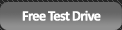What's next? |
Centralized User Management from Active DirectoryBioLink IDenium biometric identification system is fully integrated into Microsoft Active Directory and provides centralized management of user's credentials & access rights, as well as easy installation of client components via AD group policies. After installation of BioLink IDenium the management tabs will be added in standard Microsoft Management Console allowing IT managers and administrators to manage user accounts, their rights and privileges, registering new users and their biometric credentials right from Active Directory Users and Computers (ADUC). 
Ready to try BioLink IDenium in action? Get started with 30-Day Risk FREE Trial! |